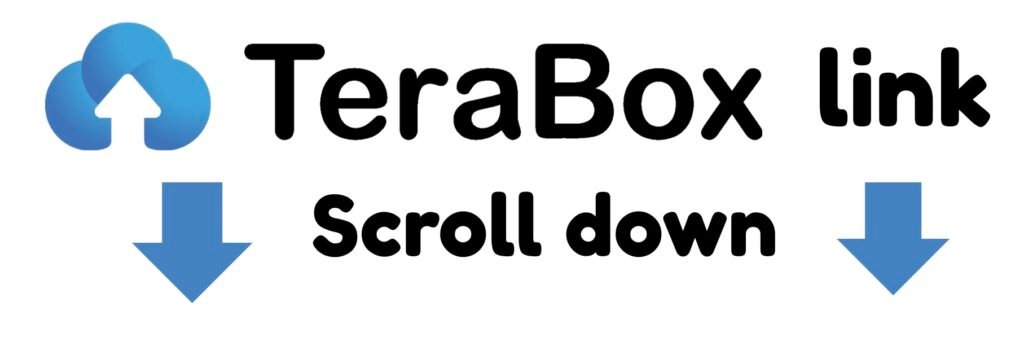
Entering the stock market can feel overwhelming, especially for beginners. Fortunately, stock trading apps have made investing simpler, more accessible, and affordable. Whether you’re looking to buy your first stock or explore ETFs, the right app can make all the difference.
In this article, we’ll break down what a stock trading app is, the features beginners should look for, and review the best trading apps for new investors in 2025.
What Is a Stock Trading App?
A stock trading app is a mobile or desktop application that allows users to buy and sell stocks, ETFs, and other securities from their devices. These platforms are often linked to a brokerage account and provide tools for research, analysis, and portfolio tracking.
Why Beginners Should Use a Stock Trading App
Here are some reasons why trading apps are ideal for beginners:
✅ User-Friendly Interfaces
Most apps are designed with beginners in mind—easy to navigate with intuitive layouts.
✅ Low or Zero Commission Fees
Many platforms offer commission-free trades, making it easier to start with small amounts.
✅ Educational Tools
Many apps come with tutorials, articles, and even demo accounts to practice trading.
✅ Real-Time Market Data
Instant access to market trends helps users make informed decisions.
Key Features to Look for in a Beginner Trading App
| Feature | Why It Matters for Beginners |
|---|---|
| Easy-to-Use Interface | Reduces confusion and helps focus on learning to trade |
| Low or No Fees | Allows more of your money to be invested, not lost to charges |
| Educational Resources | Helps understand market basics and develop trading skills |
| Research Tools | Offers access to news, stock ratings, and analyst opinions |
| Paper Trading Option | Lets users practice with fake money before risking real capital |
| Customer Support | Quick help in case of technical or account-related issues |
Top Stock Trading Apps for Beginners in 2025
Here are the best apps available right now, based on ease of use, cost, and beginner support.
📱 1. Robinhood (Best for Commission-Free Trading)
| Pros | Cons |
|---|---|
| No trading fees | Limited research tools |
| Simple, clean interface | No mutual fund or bond investing |
| Fractional shares available | Poor customer support |
Best For: Users looking for a quick, no-frills trading experience.
📱 2. Fidelity (Best Overall for Beginners)
| Pros | Cons |
|---|---|
| Wide range of investment options | Interface not as sleek as some rivals |
| Strong educational content | Limited crypto support |
| Excellent customer service |
Best For: Long-term investors who want access to both learning and trading tools.
📱 3. eToro (Best for Copy Trading)
| Pros | Cons |
|---|---|
| Social trading: follow top investors | Higher spread fees |
| Beginner-friendly interface | Limited U.S. stocks |
| Offers crypto and stocks |
Best For: Users who want to mimic experienced investors.
📱 4. Zerodha (Top Choice in India)
| Pros | Cons |
|---|---|
| Low brokerage charges | Slight learning curve |
| Excellent mobile and desktop platforms | No mutual fund SIPs on Kite app |
| Great for Indian stock exchanges |
Best For: Indian investors looking to trade on NSE/BSE.
📱 5. Webull (Best for Data and Charts)
| Pros | Cons |
|---|---|
| Commission-free trades | Limited educational resources |
| In-depth charts and market data | May overwhelm true beginners |
| Extended trading hours |
Best For: Beginners who want to learn technical analysis over time.
Comparison Table: Best Apps for New Investors
| App Name | Commission-Free | Education Tools | Ease of Use | Best Feature |
|---|---|---|---|---|
| Robinhood | ✅ | ❌ | ⭐⭐⭐⭐⭐ | Fractional investing |
| Fidelity | ✅ | ✅ | ⭐⭐⭐⭐ | All-in-one investing platform |
| eToro | ✅ | ✅ | ⭐⭐⭐⭐ | Copy trading feature |
| Zerodha | ❌ (low fee) | ✅ | ⭐⭐⭐⭐ | Indian market access |
| Webull | ✅ | ❌ | ⭐⭐⭐ | Pro-level data for free |
How to Start Trading with a Stock App (Step-by-Step)
📝 1. Choose an App
Compare based on your needs: low cost, research tools, or social trading?
📲 2. Download and Register
Sign up using your email and verify your identity (KYC/SSN, depending on region).
💰 3. Fund Your Account
Link a bank account or use UPI/card to transfer funds.
📈 4. Start Trading
Search for stocks, review charts, and place your buy/sell orders.
🔁 5. Track and Learn
Use in-app tools and educational sections to improve over time.
Tips for Beginner Traders Using Mobile Apps
✅ Start Small
Begin with a small amount you can afford to lose while learning.
✅ Use Limit Orders
Don’t rush into buying—set your price using limit orders.
✅ Stick to Blue-Chip Stocks
Start with stable companies like Apple, Infosys, or Reliance.
✅ Avoid Overtrading
Don’t fall for the urge to buy/sell frequently—patience pays off.
✅ Keep Learning
Use app blogs, YouTube, or books to understand trading strategies.
Advantages of Using Stock Apps Over Traditional Brokers
| Mobile Trading App | Traditional Broker |
|---|---|
| Trades on the go | Limited to office hours or web |
| Low to zero fees | May charge commissions |
| Instant notifications and updates | Slower communication |
| Gamified experience for learning | Not beginner-focused |
| Community/social features | Lacks real-time discussions |
Common Mistakes to Avoid When Using Trading Apps
❌ Overconfidence from Early Wins
Early luck doesn’t mean skill. Stick to fundamentals.
❌ Ignoring Fees on Margin or Options
Even if trading is free, borrowing money or trading options may have hidden charges.
❌ Following Random Tips
Avoid blindly copying influencers or Reddit threads.
❌ Not Using Stop-Loss Orders
Protect your capital by setting limits to how much you’re willing to lose.
Security: Is It Safe to Trade Using Apps?
Yes, but you must:
- Use two-factor authentication
- Keep your app updated
- Avoid using public Wi-Fi
- Enable biometric logins (Face ID/Fingerprint)
- Choose apps that are regulated by financial authorities
Best Educational Tools Inside Trading Apps
| App | Educational Tools Available |
|---|---|
| Fidelity | Videos, articles, webinars, and calculators |
| eToro | Virtual trading, blog posts, and webinars |
| Robinhood | Articles and tutorials, limited depth |
| Zerodha Varsity | One of the best structured free stock market courses |
FAQs: Beginner Trading Apps
❓ Do I need a lot of money to start investing?
Not at all. Apps like Robinhood or Zerodha allow you to begin with as little as ₹100 or $5.
❓ Can I lose money using stock trading apps?
Yes, investing always carries risk. Start with what you can afford to lose and educate yourself.
❓ Is it better to use web or mobile apps?
Both have their advantages. Mobile apps are great for convenience; web apps offer better charts and analysis.
❓ Can I invest in mutual funds or ETFs on these apps?
Most top apps allow investments in ETFs. For mutual funds, apps like Fidelity or Groww (India) are better suited.